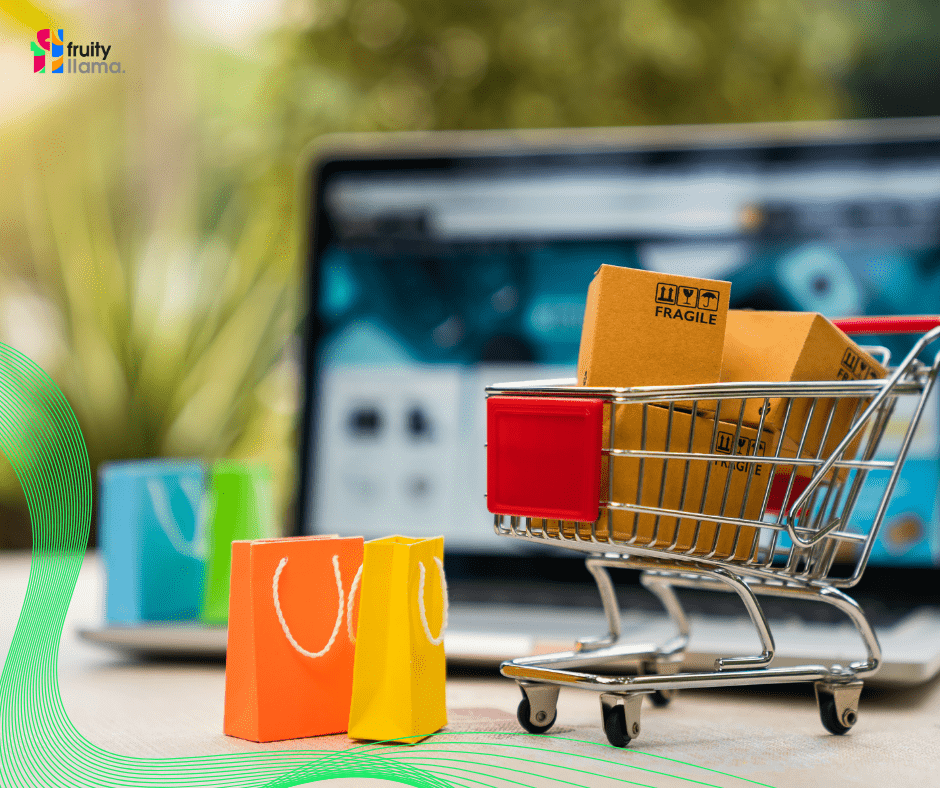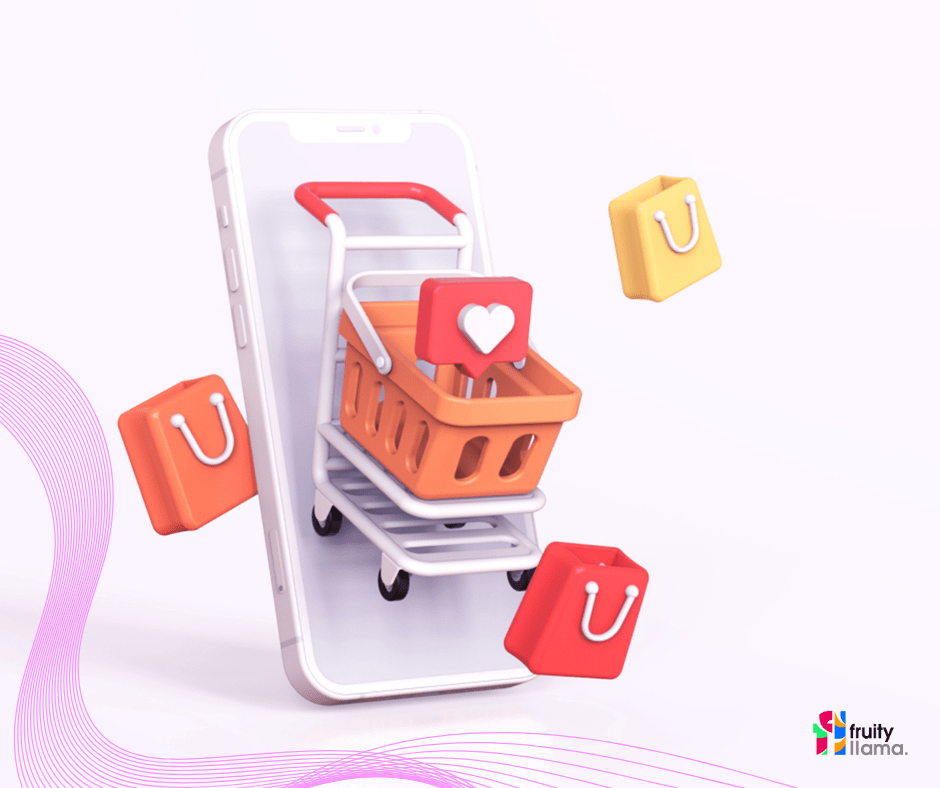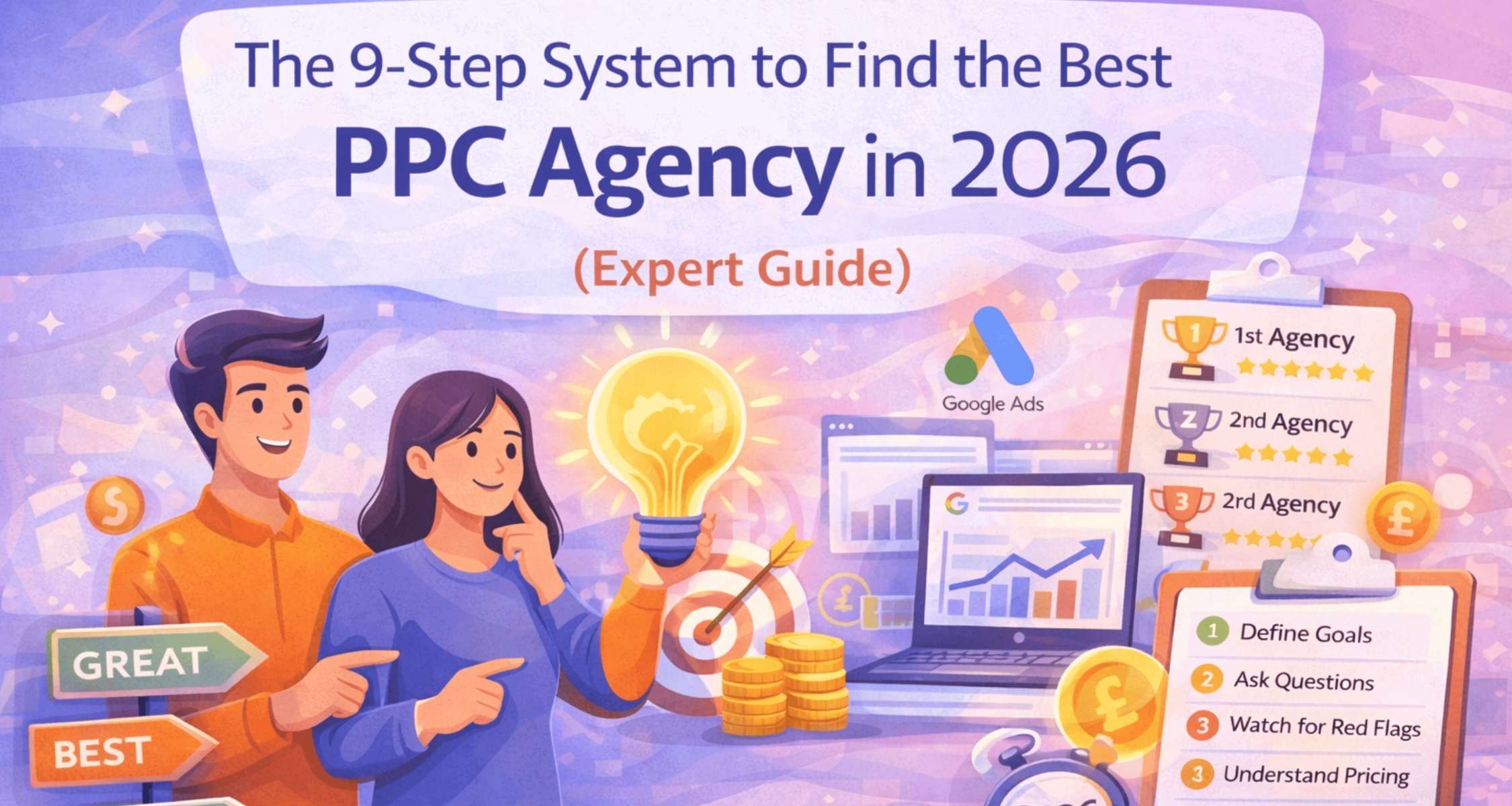Webflow SEO Guide: How To Optimise A Webflow Site
Launching a website is only the first step. Learn how to take advantage of SEO for your Webflow website to begin generating traffic and driving revenue for your business.

Why Is SEO Important For Webflow Sites?

So you’ve designed a beautiful website using Webflow and you’re wondering what’s next. How can you drive traffic to your new website and turn it into a valuable, revenue-generating asset for your business?
You’re going to need a solid marketing strategy to put your website in front of your audience. It’s at this point that a lot of small businesses will steer towards Google Ads and set up various PPC campaigns to generate traffic and conversions.
The problem with this approach is that Google Ads can quickly become expensive. Every click your website receives incurs a fee which will eat into profit margins.
Another marketing channel to consider is SEO. Search engine optimisation is the process of improving the appearance and positioning of a website in organic search results. Put simply, SEO will allow you to rank organically on Google for keywords your audience is already searching for.
To rank on page one of Google for your target keywords, you need to provide valuable content and a great user experience to Google users. There are lots of ‘ranking factors’ and the more you optimise a site for SEO, the better your rankings will become.
The great thing about SEO is that once your site is ranking, little upkeep is needed. There’s no advertising spends or hefty marketing budgets, this is essentially free traffic. SEO, however, is competitive and you may want to hire an SEO expert to get started.
What Is Webflow?
Webflow is a modern ‘no-code’ website design platform that allows users to build, launch and market a website from scratch. Beyond a standard web builder, Webflow is more of a toolkit that allows you to build, manage and promote your website.
Think of it as a mix of standard website builders like Wix, combined with the advanced CMS features of WordPress and the ability to code website elements manually.
It’s this flexibility that has made Webflow a very popular choice for business owners. You can begin using Webflow’s pre-existing designs and structures but, as your business grows, you can scale up to a more customised design.
.jpeg)
Is Webflow Good For SEO?
Webflow has plenty of built-in SEO features that will help you optimise your website. It’s hard to give a definitive answer to this question as it’s really up to the user to get the most out of the platform and optimise their website.
Webflow certainly provides you with everything you need to attain page one rankings and, with a solid SEO strategy, there’s no reason why organic traffic can’t be a significant revenue-driver for your Webflow site.
SEO is a great marketing channel to focus on for your new website. By implementing best practices and creating optimised content, you can generate organic traffic to your site and rely less on other channels such as PPC ads, which can be a drain on your marketing spend.
Just like WordPress has its own unique SEO features and drawbacks, so does Webflow.
How To Build a Webflow Website With Strong SEO
Before we get into the specifics of Webflow, we need to cover the SEO fundamentals. There are some standard SEO settings that you’ll want to configure to ensure you get the most out of your website.
Ensure your website is indexable
It’s possible to hide your website from search engine crawlers so your site does not become visible in search results. This is often used to hide websites that are still in the development stage.
To ensure your website is accessible to search engines, you’ll want to check if indexing is enabled.
To do this, head to: Webflow Dashboard > All Projects. Select your current website project and head to: Settings > SEO > Indexing.
As long as your ‘Disable Webflow Indexing’ button is disabled, your website is accessible and configured correctly.
Install an SSL certificate for your domain
Google aims to only show safe and legitimate websites within its results that offer the best possible user experience. An SSL certificate is a security measure that allows you to provide a more secure experience for users.
You may have noticed that some websites use a http:// protocol within their web address. Sites with a valid SSL certificate use the https:// protocol which looks like this https://www.fruityllama.co.uk/.
The extra "s" essentially means that you are connected to a website via a secure and encrypted connection that makes it much more difficult for any third parties to access your data.
SSL certificates are a confirmed SEO ranking factor. It makes sense that Google will prefer sites that use a more secure technology and therefore prioritise them in its search results.
Webflow provides built-in SSL certificates for websites. If your website is not displaying https, you may have multiple SSL certificates that are conflicting.

Set up Google Search Console for Webflow
Formerly Webmaster Tools, Google Search Console allows you to monitor your website’s performance within search and understand how Google is processing your site.
You can review the ‘coverage’ of your website. Here, you will see all the pages of your website that Google is aware of, as well as any pages that have issues such as 404 errors or pages deemed as duplicates.
You can also use the performance report to review clicks, impressions and click-through rates of your pages and keyword rankings. This data can be really useful to help you build your SEO strategy and discover the most valuable keywords or topics to target.
Set up your website within Search Console as a domain property. You will then need to select one of the verification methods to confirm you are the website owner. Webflow has a really easy way to verify your site.
In Search Console, select the ‘HTML tag’ verification option. You can then copy and paste your unique verification code directly into Webflow by navigating to Project > Settings > SEO > Google Site Verification. It’s as simple as that!

Submit a sitemap within Search Console
Once Search Console is up and running, the next step is to submit a sitemap. This is essentially a map of your website that details the URL of every single indexable page. A sitemap is submitted as an XML file for Google to easily process and crawl.
A sitemap file should only include live and indexable URLs (avoiding pages that are 404 errors or redirects). This is because it should be a list of pages you would like to be indexed and displayed within search results.
Just like most website builders, Webflow automatically creates a sitemap for your website. Make sure this is configured by heading to Project > Settings > SEO > Sitemap and selecting ‘yes’.

Sitemaps generally use the same URL structure. You can view yours by heading to mywebsite.com/sitemap.xml.
Once you’ve found your sitemap, head back to Search Console and submit it to Google here: Sitemap > Add a new sitemap. Simply paste your sitemap URL into the field shown below.

Set up Google Analytics for Webflow
Google Analytics is the go-to analytics tool that allows you to track website visits and see where your visitors come from, which pages they visit and how they behave on-site.
Google Analytics is completely free and Webflow has a built-in verification tool to make life easier.
First, head to Google Analytics and set up an account using the same email you used for Search Console. Once up and running, you will be given a unique tracking code which can be found at Admin > Property > Tracking Info > Tracking Code.
This code can easily be added to your Webflow site by heading to Webflow dashboard > select project > Integrations > Google Analytics. Enter your unique tracking code and Google will begin tracking visits to your site.
Google Analytics is unable to show historical data so data will begin populating from now onwards. To ensure your tracking code is working, you can head to the ‘Real Time’ report in Analytics and visit a page of your website to see if it’s being picked up.
Technical SEO For Webflow Sites
Technical SEO is the practice of optimising the technical aspects of a website in order to improve crawling and indexing, ultimately resulting in improved rankings. Below we’ll cover some key elements to optimise for Webflow websites.
Build an optimised site structure
Site structure is how the various pages and categories of your website are organised. A clearly defined site structure will make it easier for Google to understand, crawl and rank your website.
By optimising your site structure, you can also make your site much easier for users to navigate which will enhance your user experience.
You want to start your site build with an optimised structure as this is something that becomes more difficult and risky to tweak as your site becomes more established.
Ideally, you don’t want to have to edit URL paths when your site has thousands of monthly visitors because any mistake here could result in a sudden loss of rankings and traffic.
To build an optimised structure from scratch, begin by categorising your pages. The core pages of your site such as your homepage, about page and contact page will take priority and sit at the first level.
You can then begin to map the secondary structures of your website. For example, you may have your main services page at the core of your site, with your individual services sitting below the parent services page.
The URL structure for this may look something like this:
- yourwebsite.co.uk/services
- yourwebsite.co.uk/services/first-service-page
- yourwebsite.co.uk/services/second-service-page

It’s up to you how you design the structure, just make sure everything is categorised logically and your most important pages aren’t too far away from the homepage. Your site’s navigation should also reflect this structure.
Conduct keyword research
Keyword research is such an important part of SEO and it should be conducted while you are designing your site’s structure. Keywords are words or phrases that people use when searching for results on Google.
By ranking on page one for keywords related to your services or products, you can attract new customers and drive sales directly from search.
So how do you find the best keyword targets for your website? Keywords are often split into two categories.
1. Informational Keywords
This refers to any keywords that are searched by a user to find out more information about a particular topic, business or product. These users are not ready to purchase an item, so they are at the top of the sales funnel.
By targeting informational keywords via articles and guides, you can build your brand reputation and authority. So when a user is finally ready to purchase, it’s your brand they think of first.
2. Commercial Keywords
Also known as ‘purchase intent keywords’, these are keywords from users that are ready to purchase a product or service. They often include words like ‘buy’ or ‘best’ such as ‘buy trainers online’.
These keywords should be prioritised as they will drive new customers and additional revenue directly to your business. They are, however, much more competitive keywords and therefore take more time and investment to rank for.
To find out which keywords you should target, it’s best to use a keyword research tool. These tools will give you keyword suggestions based on your current rankings and will even provide the number of monthly searches each keyword receives so you can decide how valuable they may be.
SEMrush is a paid SEO tool that handles a lot of this work. Google’s Keyword Planner is a free option that can also provide keyword insights but with much less data.


Another great tactic for keyword research is to analyse competitor rankings and traffic. A tool like SEMrush will allow you to enter any website and view all of the site’s current rankings and highest value pages.
This will allow you to see the most valuable keywords for your competitors and provides plenty of insight into the topics you may also want to begin targeting.
Conduct site speed optimisation
Site speed is a major ranking factor and with Google’s recent Core Web Vitals update, even more focus is being put on user experience metrics. If you can provide a fast loading site that serves valuable content, your rankings will benefit drastically.
To review your current website speed and any major issues, we recommend running your site through GTmetrix. This is a free page speed tool and if you review a handful of key pages from your site, you may spot recurring issues or patterns to resolve.

Common site speed improvements:
- Conduct image optimisation. Compress images and ensure they are using the correct dimensions to improve the load time of your page. Webflow now uses the TinyPNG API which enables you to resize and compress images when you upload them to your website.
- Implement lazy loading. When lazy loading is enabled, a browser will only load images and elements that are at the top of the page first, before moving onto assets further down the page. This gives the appearance of a fully loaded page to the user, resulting in improved retention.
- Optimise CSS. If you’re capable with CSS (the code responsible for styling pages) you can resolve some common inefficiencies. By using inline CSS and combining files, you can significantly reduce the number of requests when loading a page.
Implement an internal linking structure
Backlinks aren’t the only important link type for SEO. Internal links are links from one page of your website to another. These links can distribute link equity across your site and provide Google with context as to what keywords certain pages should rank for.
For example, the homepage will be the most highly linked page of your site, making it a very powerful resource. You can direct some of this link authority to other pages of your site by implementing internal links to products or service pages.
Another tactic is to implement internal links across your blog posts and articles that direct to commercial pages of your site. This way you can take advantage of the authority and relevance built-up by your articles and direct it to pages that are competing for more commercially valuable keywords.
Ideally you want every page of your website to receive at least one internal link to avoid orphaned pages which are hard for Google to identify and rank.
On-Page Optimisation For Webflow Sites
On-page optimisation is the practice of optimising pages for specific keywords to improve their search visibility and traffic. This is achieved by implementing tactical on-page tweaks that improve rankings.
Conduct on-page optimisation for key pages
Using the keyword research we discussed previously, you can now begin to conduct on-page optimisation. Decide which pages you’d like to rank for which keywords and prioritise optimisation for pages that are targeting higher value keyword groups.
To optimise a page, a good starting point is to review competitors that are ranking for your target terms. What tactics are competitors using? What topics are they covering via their content?
Try to ensure your page is covering the same topics and using similar content formats. Ideally you want to build the best possible structure and user experience for your users.
You can then begin to add keywords throughout your content. Ensure your target keywords are included within your page title, headings and throughout the copy of your page. By including keyword variants you can improve your chances of competing for multiple terms.
Just make sure you don’t go over the top with your keyword optimisation. SEOs of the past once manipulated Google rankings by ‘stuffing’ as many keywords as possible into their pages. This is something Google is now very aware of and doesn’t appreciate.
Focus on adding keywords to important elements of your content and using multiple keyword variations to grow your organic traffic.
Optimise page titles, meta descriptions and URLs

Page titles, meta descriptions and URLs are the most important elements of your page from an SEO perspective. You’ll see that Google displays each of these elements directly in search results.
URL = The destination URL of a search result, displayed at the top of a listing.
Page title = Also known as a title tag, this a short description of a page that appears in blue text within search results.
Meta description = This element is a slightly more detailed description that summarises a page and appears directly in search results below the title tag.

Luckily, Webflow allows you to easily edit each of these elements for any page you create via a built-in SEO feature.
Page titles are arguably still the most important element for on-page optimisation. Google uses the title tag to understand the context of your page and what keyword groups it should rank for.
Ideally you want to include your priority keywords within the page title. Also consider that this is a large element of your listing in the search results and an engaging title tag that encourages users to click will result in a better click-through rate.
The meta description isn’t so much a place to add your keywords. Instead, use the meta description as a way to improve your click-through rate. Write a snappy description of your page and include any USPs. For example, a product page meta description may include info on free shipping, or quick delivery times.
The best URLs are clean, simple, short and include your highest value keyword term. Don’t overthink or keyword stuff your URLs. A short and sweet URL structure will have the best chance of ranking competitively.
Build an editorial calendar
Building and maintaining an editorial calendar is essential to keep your website up to date and to continually add new informational keywords to your portfolio.
Develop an ongoing content plan to target informational keywords related to your products or services. This will allow you to continue to add value to your domain, internally link to commercial pages and drive new traffic to your site.
An active blog that’s backed by keyword research will allow you to provide valuable content to your audience and bring new leads into your sales funnel. Remember to use on-page optimisation and in-depth, detailed content to outrank your competition.
Off-Page Optimisation For Webflow Sites
Off-Page SEO refers to any activity completed outside of your website to improve your rankings within search engines. Off-page optimisation usually revolves around link building and developing your site’s authority.
Why link building is important
Link building is the practice of building ‘backlinks’ from external websites that direct back to your site. If another website links to you, that’s classed as a backlink.
A link is essentially viewed as a vote of confidence from one site to another. Google uses links as signals to understand the relevance and authority of a website.
The number and the quality of the links coming into your website are very powerful ranking factors. Not all links are created equal. A link from a powerful site like bbc.co.uk would be more valuable than a link from a small local business, for example.
If your competitors have a higher number of links or links that are from higher quality sources, they will have a competitive advantage in search rankings.
Authority metrics explained
Authority metrics are used to measure the quality and power of a website’s backlink profile. Google’s own authority metrics are built-in to the algorithm and are no longer public-facing.
Instead, SEOs use metrics such as Domain Authority (DA) by Moz or Domain Rating (DR) by Ahrefs to examine a site’s authority.
Essentially, the higher your authority metrics, the better your rankings will be. To increase your authority, you need to build links from high-quality and relevant websites. It’s a good idea to compare your authority against competitors to see if there’s any ground to make up.

How to build backlinks to your Webflow website

There are lots of different ways to build links to your website. Generally you will want a combination of link types to build a diverse and natural link profile.
Guest Articles
One common link building method is guest posting. Identify websites, blogs and magazines in your industry that accept guest writers and offer to contribute some content.
A quick search for “guest post + any topic” will reveal some initial opportunities. Within your content, you can add a backlink to your website to improve your authority. Cover relevant topics and keywords within your guest article for an added relevance boost.
Broken Link Building
Pages across the web are removed or deleted all the time. Any websites that are linking to these dead pages now have a broken link on their website which could negatively impact user experience.
These broken links can be an opportunity. As an example, you could reach out to a site that’s hosting a broken link and offer a page of your site as an alternative URL for them to link instead.
By highlighting the broken link and offering an adequate replacement, you can build powerful and relevant links to your site.

Directories, Profiles and Comments
These link types are often referred to as foundational links. While they aren’t as powerful as tactics like guest posting, they're still needed to create a natural backlink profile.
By submitting your website to various business directories in your area or industry, you can quickly rack up some initial backlinks. You can also look out for opportunities to add comments to relevant articles and pages around the web, linking back to your site as a resource somewhere within the copy.
Unlinked Mentions
If you already have some brand recognition, you may already have mentions of your brand name around the web that don’t include a link. You can simply reach out to sites that have mentioned your brand and request a small credit in the form of a backlink.
To identify unlinked mentions you can follow this guide.
Produce Great Content
Not all links need to be built manually. By producing valuable content that includes unique content formats, data or graphics you can acquire links without any outreach. People will find your content naturally and want to link to it due to the value it provides their audience.
Advanced SEO Strategies For Webflow Websites
If you have a strong understanding of SEO and want to take optimisation a step further, here’s some advice.
Use 301 redirects
A 301 redirect is a permanent redirect that passes full link equity (ranking power) to the redirected page. This is commonly used if a page is removed. By implementing a 301 you can reroute all traffic from the old URL to a new page.
If you plan to change the site structure of an established website, you will want to use 301 redirects to map the old URLs to your new structure and ensure no SEO value is lost.
Webflow makes 301 redirects easy to implement. Head to Webflow dashboard > Project Settings > Hosting > 301 Redirects. Here you can view all current 301 redirect rules across the site and add any new rules as needed.
Implement Schema markup

Schema markup is a form of structured data (code) that is placed on a website to help search engines return more informative results for users. It structures your metadata and provides Google with context on what certain elements of a page are for.
It’s Schema that allows you to pull through rich snippets into search results such as star ratings, FAQs and more. These elements are added to your search listing and can help increase your click-through rate.
Adding this markup to your site could definitely be a competitive advantage. Here’s a good place to get started.
Target featured snippets
Featured snippets appear at the top of the search results for certain keywords. They provide key information to help answer a search query. Only one featured snippet is displayed for a keyword. Here’s an example that the NHS website is ranking for:

You can gain featured snippets just like this for your site. Snippets can be huge traffic drivers and allow you to jump straight to position one in the rankings.
The best way to optimise for featured snippets is to tweak your content formats. Start by identifying featured snippets that are already appearing for your target keywords.
Some featured snippets may be displayed as bullet points, some may be tables and some may be standard text.
If a table featured snippet is appearing in the results, you could add a table to the content of your page that includes similar (or more detailed) information. If your page is already more informative than the top ranking competitor and you now have the correct format to gain the featured snippet, it should only be a matter of time until you reach position one!
Build a custom 404 page
Webflow makes designing 404 pages very simple. This is useful because it’s essential you keep users that hit 404 pages on your site.
When a user hits your 404 page, they’ve not had the best user experience. After all, they wanted to either learn or do something on the page that no longer exists.
To ease the pain of hitting an error page, it’s advisable to create a custom 404 page that includes a clear and simple site navigation. You want to give the user a frictionless journey back into your site content and sales funnel.
Creating a 404 page in Webflow is simple. Create a page titled 404, give it a URL ending in /404, and design it however you’d like.
Optimise your robots.txt file

Unlike many website builders, Webflow gives you direct access to your robots.txt file. This can be found via the SEO tab of your site settings.
A robots.txt file allows you to provide instructions to search engine crawlers and inform them of any pages or subfolders that they shouldn’t access or index. This is handy if you have any internal pages or PPC pages that you don’t want included in search results.
You can find your existing robots file at yourwebsite.com/robots.txt.
Webflow SEO FAQs
How does Webflow SEO compare to SquareSpace?
Webflow has more built-in SEO features and is more customisable when compared to SquareSpace. For example, SquareSpace doesn’t allow you to edit the robots.txt file and makes it hard to edit page titles and meta descriptions for ecommerce category pages.
You also have full control over your URLs with Webflow, whereas some SquareSpace URL options are less flexible.
How does Webflow SEO compare to WordPress?
Webflow feels like a platform that’s as close as you can get to a fully customisable environment like WordPress, while still having the comforts of a solid pre-built foundation.
WordPress has the advantage of various SEO plugins that add instant functionality to a website. Webflow has the advantage of housing key SEO elements in a very simple, easy to use and flexible system.
Do you need to learn code for Webflow?
Webflow prides itself on its accessibility for beginners. No coding knowledge is required to build a beautiful website that’s optimised for SEO thanks to pre-built templates and features. However, if you do have coding knowledge, you have the flexibility to manually tweak elements of your website as needed.
Does Webflow have a good CMS?
Yes, Webflow uses a drag and drop design system that’s similar to popular WordPress page builders. This means you can easily edit pages and upload articles without any coding knowledge.
Summary
Overall, Webflow is a great platform to launch your online business and its SEO features outperform most competing website builder platforms. Webflow provides you with the comfort of built-in SEO options but also the flexibility to get more advanced and access elements such as sitemaps or robots.txt for custom optimisation.
If you’d like to launch an SEO strategy but need help getting started, speak to our expert SEO team today.